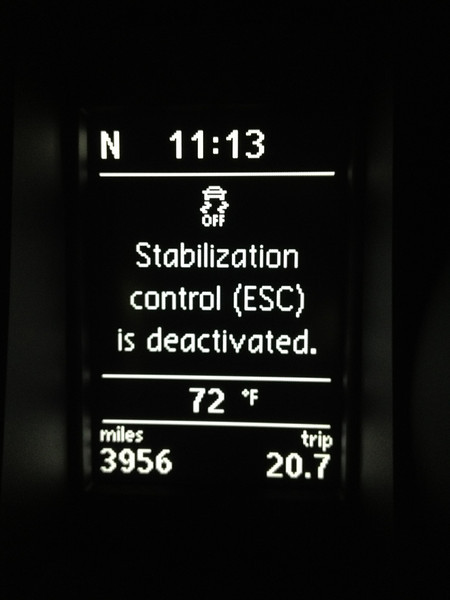USING VCDS:
1. "Select Control Module"
2. Select "03 - ABS Brakes"
3. Select "Coding - 07"
4.
Copy & Paste your long coding into the box below (for changing coding without the script, see below)
5. Copy & Paste the new long code into the VCDS box
6. Click "Do It" and go have a blast in your Golf R
* This method has also bee tested and works on all 2012+ GTIs (using script or method below) and 2012+ Golf TDI (using the method below)
DISCLAIMER: Changing the coding of your ECM can damage your vehicle and void your warranty. The parties involved in putting together this DIY are not responsible for any damage you may cause to your vehicle. This DIY is provided for educational purposes ONLY. |